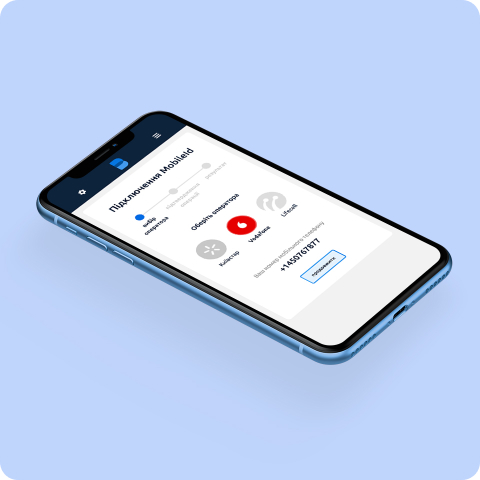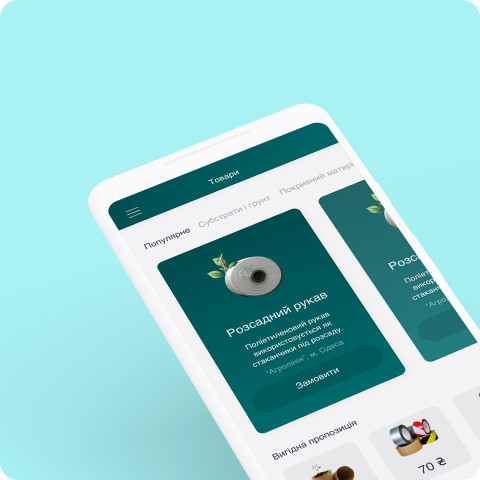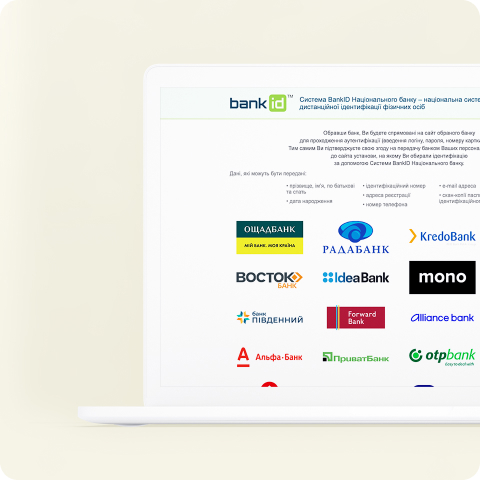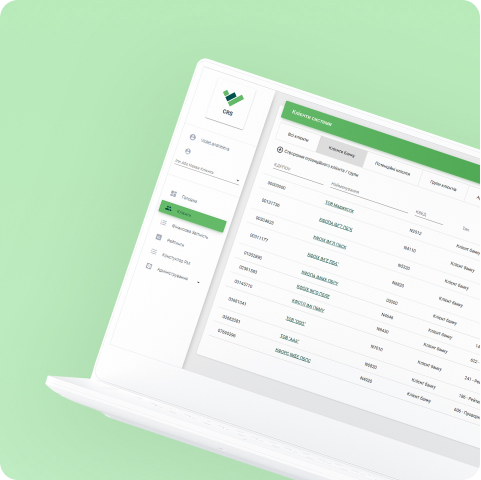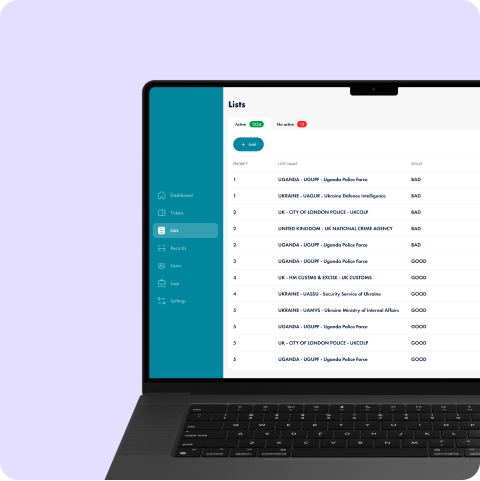
PureTrack
AML/KYC
Automated system of risk criteria and suspicion indicators analysis.
It's a powerful tool analyze operations and customers according to the relevant indicators and criteria

What are our advantages?
Specialized software development to meet regulatory requirements
Industrial solution with all the necessary basic indicators and criteria regulated by the banking system
Possibility to add your own verification rules & System events are also sent to email
Adjustments for the specifics of accounting in your country
Role models for dual control (analyst, controller, administrator)
Change logging (for auditing purposes)
What are the main features?
Obtaining data from banking systems
Launching sessions for checking rules and generating alerts
Appointing analysts to analyze alerts
Processing of the alert by the analyst
Controlling the alert processing & reporting
Updating information in banking systems
01/
Obtaining data from banking systems
The PureTrack system, in order to minimize the impact on other bank systems, works exclusively with data in its database.
The exchange with CORE Banking System and other systems takes place according to the schedule, during non-operational hours.
Every day the system:
Receives new data, namely the delta of changes from the last exchange
Checks the data for correctness & adds to the main analysis database
Forms a list of customers for whom there were changes, for further processing
02/
Launching sessions for checking rules and generating alerts
Each stage or cycle of verification in the system is called a session. The sessions are available on daily, monthly, and quarterly basis.
Sessions are launched according to the schedule and after receiving new data from the bank's systems
Sessions work in parallel and independent of each other.
As a result of checks, alerts are generated for suspicious customers or their operations in accordance with the requirements of the regulator or bank’s financial monitoring
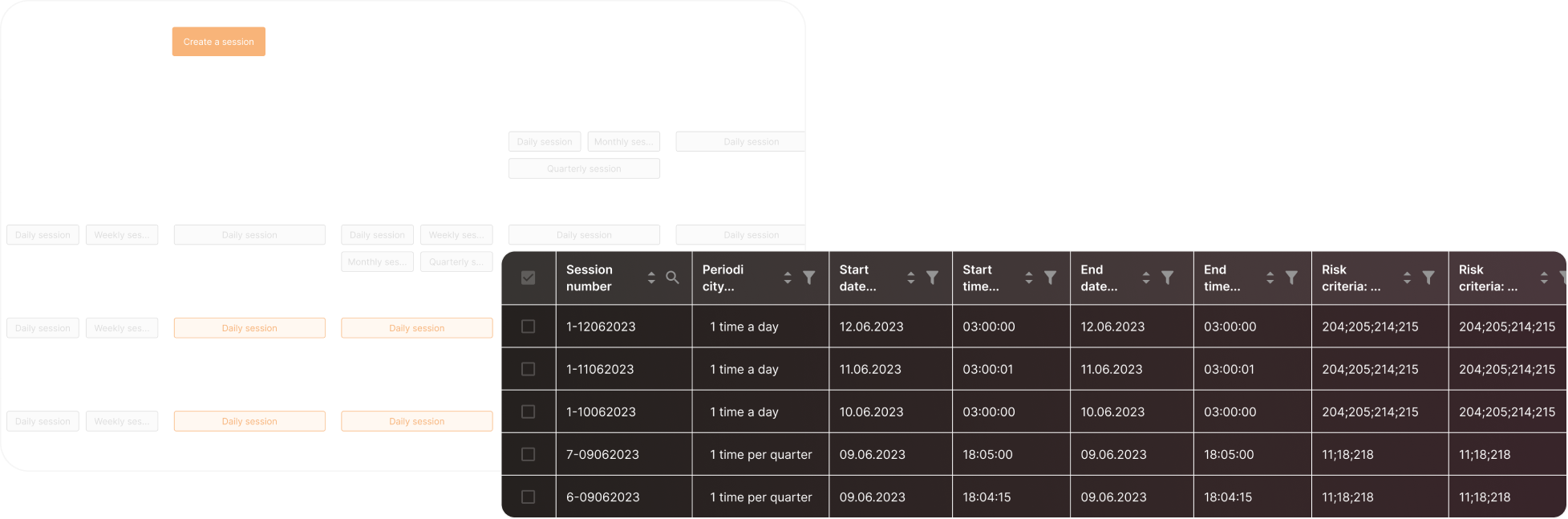
03/
Appointing analysts to analyze alerts
The system supports a role model according to which the process of responding to an alert is implemented
The controller forwards new alerts, according to the filtering conditions, to the responsible analysts for processing and analysis
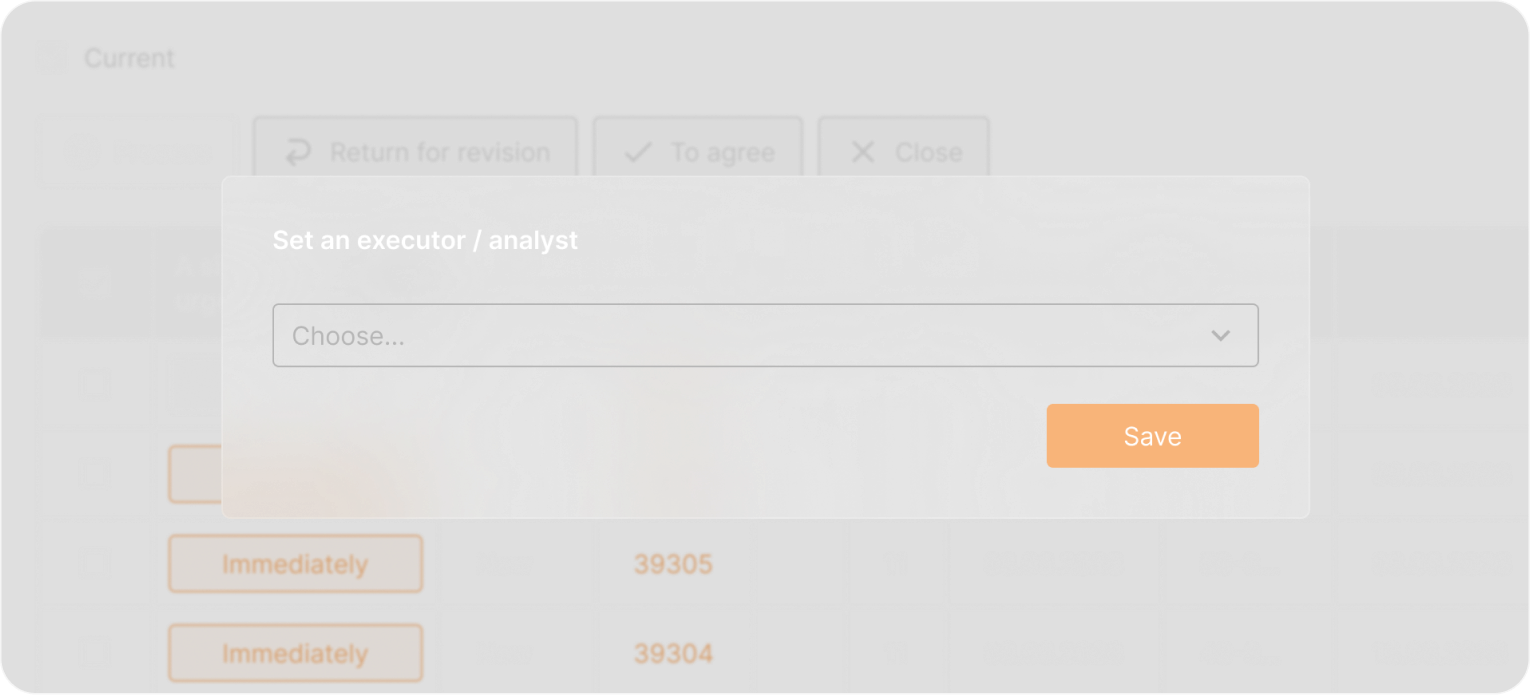
04/
Processing of the alert by the analyst
The analyst conducts work with the alert in accordance with the available information in the system and prepares the conclusion of the alert processing.
After processing, the alert is sent to the controller for confirmation.
Analyst has access to all information from the client’s profile, including related persons and counterparties, information about accounts and their balances, transactions.
05/
Controlling the alert processing and reporting
The controller, after processing the alert by the analyst, checks the conclusion and data of the alert, after which he can approve the alert or return it to the responsible analyst for revision.
All actions with an alert and its changes are logged in the system, which provides information for an audit, if necessary.
06/
Updating information in banking systems
After generating an alert, the system can transmit updated information to the client's card in the bank's systems in order to inform about the need to set or remove certain restrictions, change the rating or profile risk, and other additional actions.

Working with Alerts
Alert processing in a single window displaying all the necessary information about the client, his related persons, accounts, transactions and balances
Supplementing the alert card with additional information
Activation confirmation or rejection
Conclusion generation
Printed forms generation (printing of the alert processing report)
Schedule and execution time change
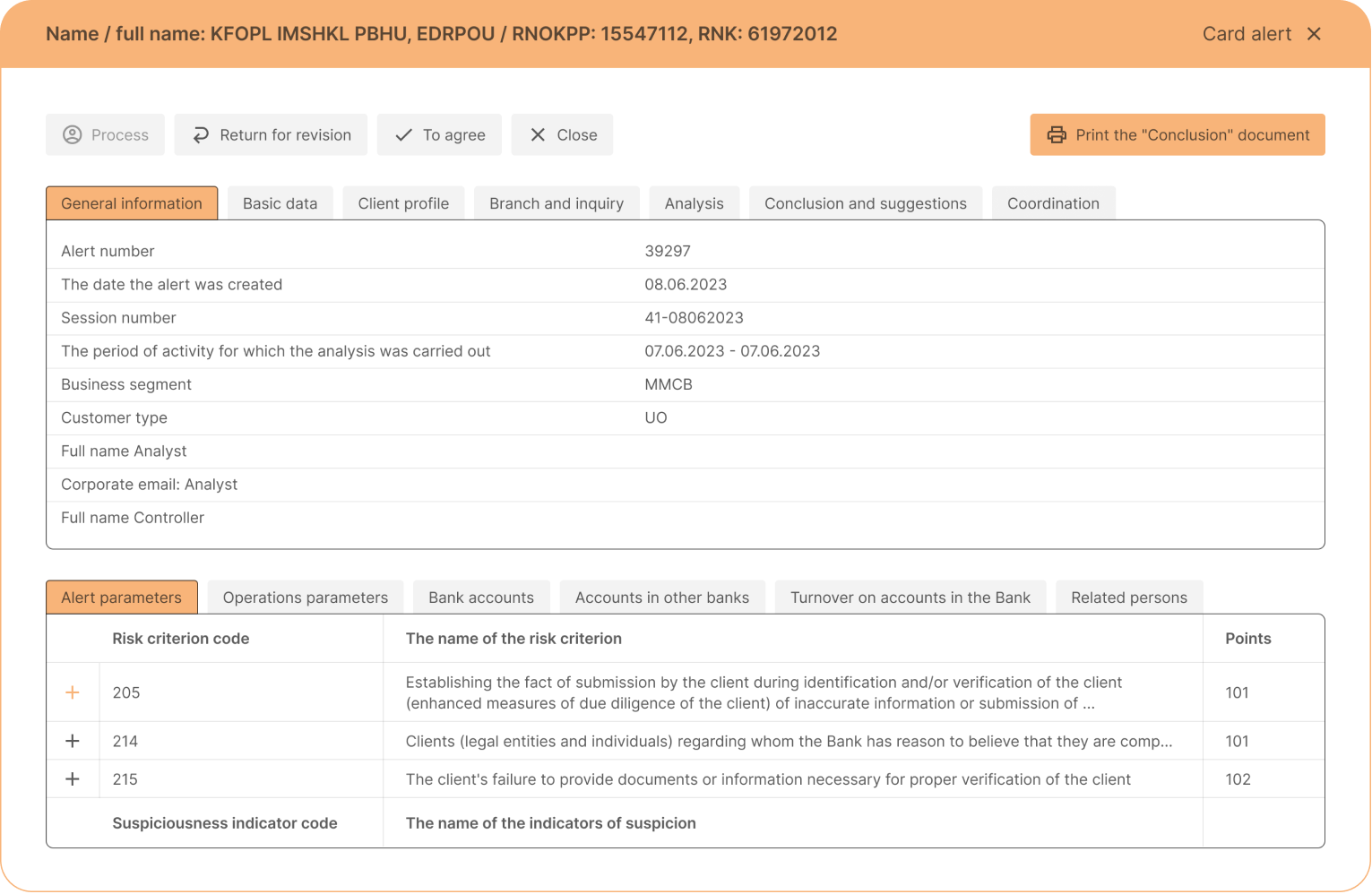
Features List
System user management (creation, configuration, role selection, user blocking, password reset)
Management of system directories
Administration of risk criteria and their performance parameters
Administration of indicators of suspicion and their performance parameters
Logging of all changes and user actions
Inspection calendar according to daily, weekly, monthly and quarterly inspections
Viewing performed checks (sessions) and possible errors
Working with the alert register (sorting, searching, filtering)
Working with alerts & reports
Technical Characteristics
Microservice architecture with horizontal and vertical scaling
Real experience of operation on volumes of 2 billion transactions & Integration with Active Directory and mail servers
Support for modern data exchange solutions: Rest API and Kafka
Use of modern technologies and operating environments (containers)
Works with Oracle, PostgreSQL and other databases (*depending on data volumes)
Integration with the bank's systems to transfer the results of alert processing according to the rules
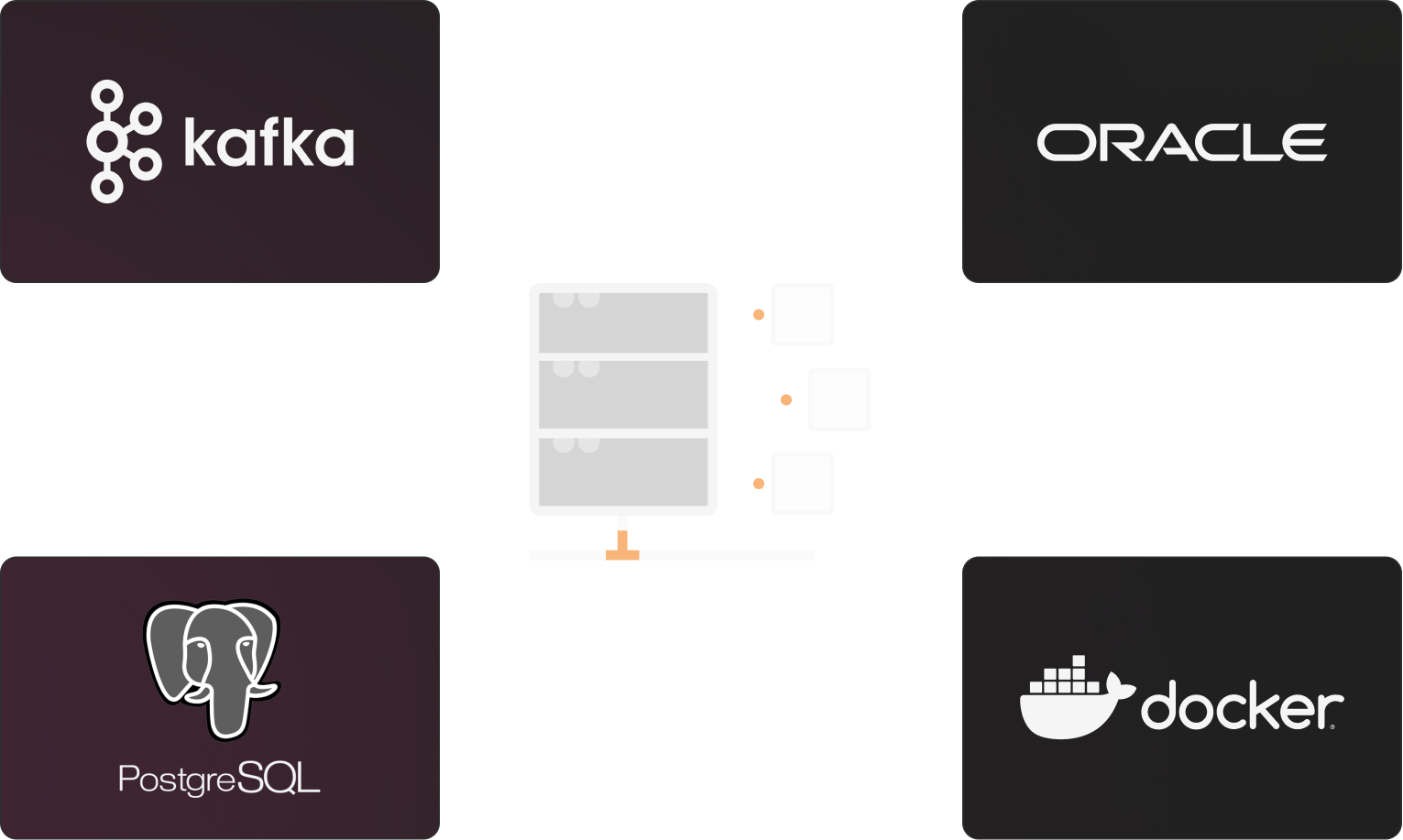
Technical Architecture
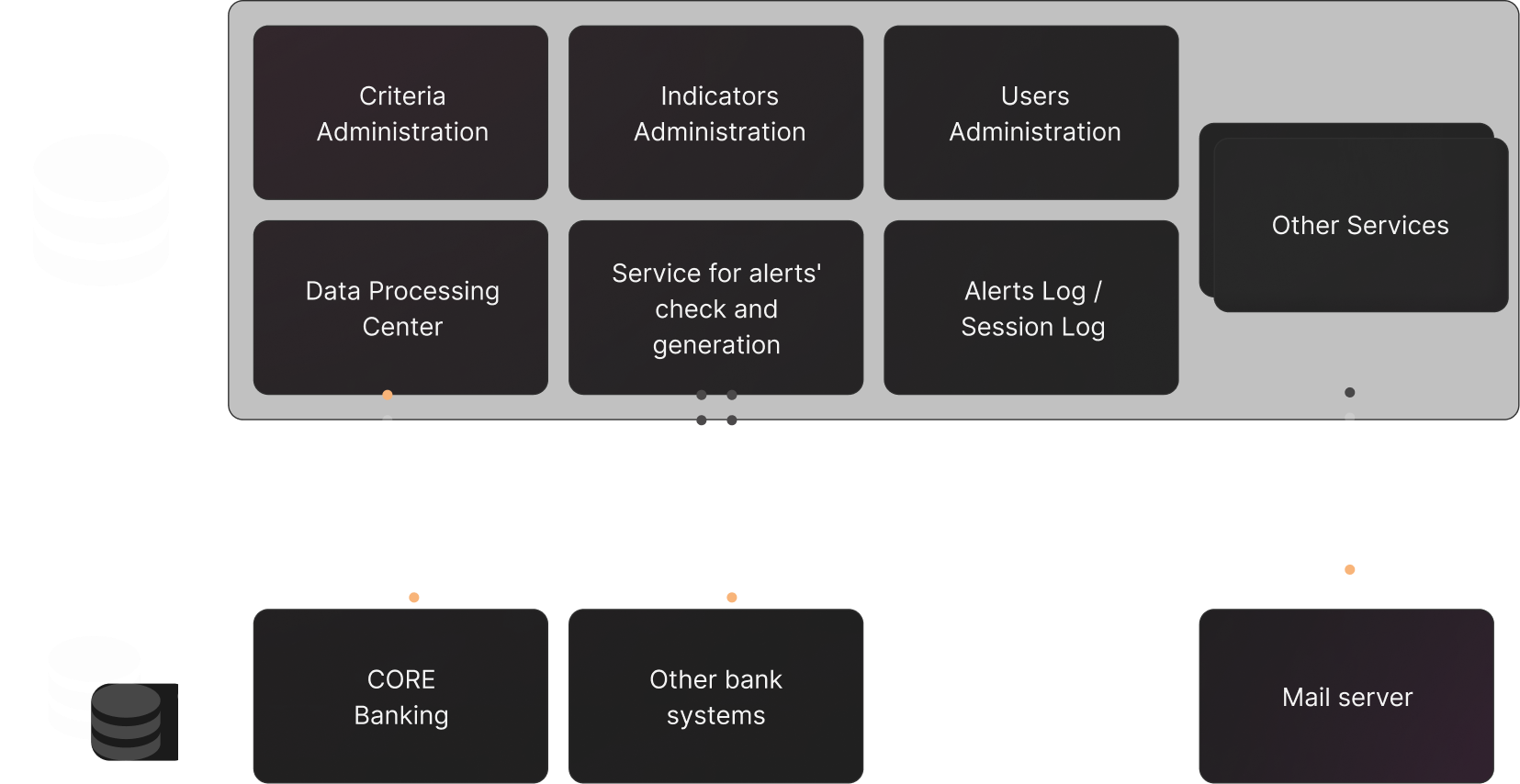

To minimize dependencies and optimal use of resources, the PureTrack system can work in several modes with the automated banking system (ABS)
Autonomous use
All available information is transferred to the system. On the basis of this information, checks (formation of alerts) and post-analysis by the analyst take place
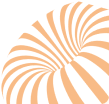
Semi-autonomous use
Information transferred to the system is necessary only for analysis (formation of alerts), post-analysis by the analyst is carried out on the basis of data obtained from the bank's online systems
An experienced team of professionals with an innovative approach
We have been working on the Ukrainian market since 2019, and have experience in the implementation and support of software for such companies as: